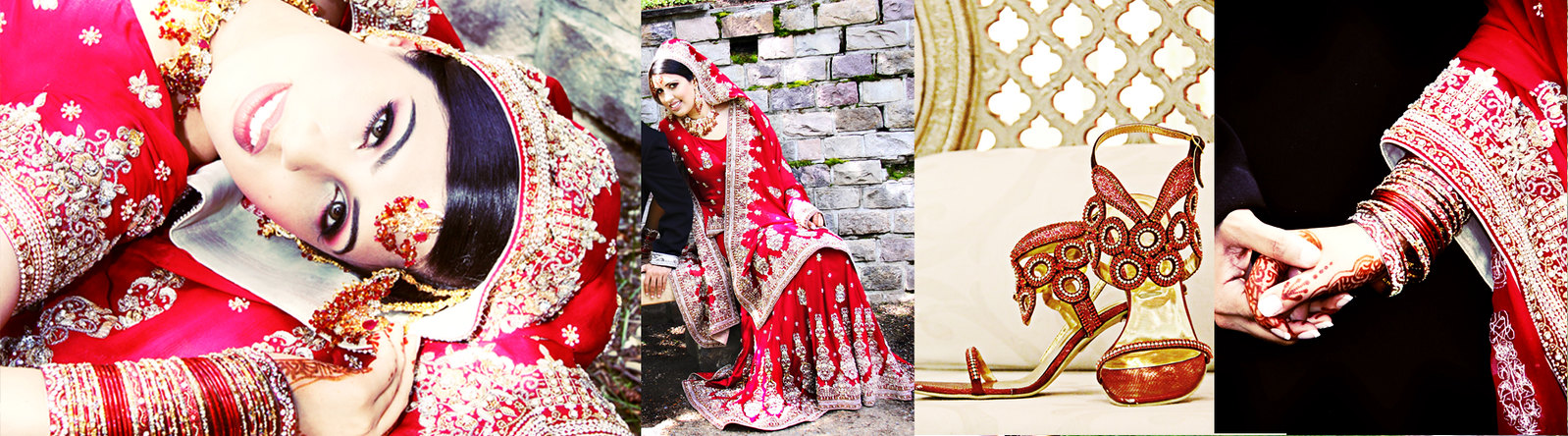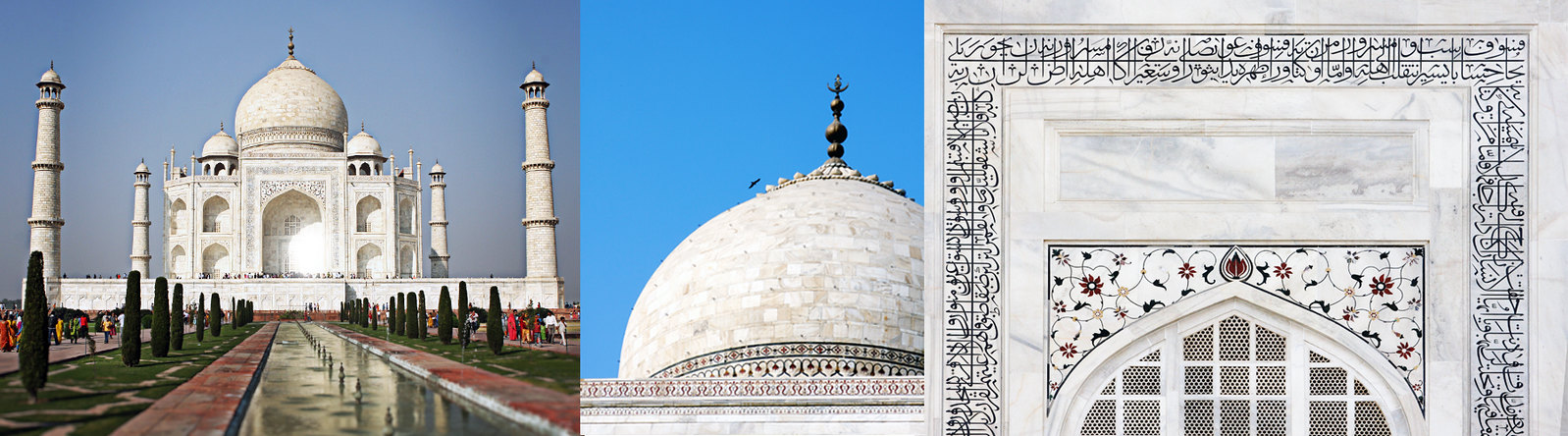I have wanted to share some of my knowledge that I have acquired over the years of photography. With everything I do I try to become more efficient in my workflow. I know there other ways to complete this task but here are my 24 detailed steps to success.
More on Portrait Photography and Photography tips at www.2create.ca
More on Portrait Photography and Photography tips at www.2create.ca
PHOTOSHOP ACTION-LOGO
*adding a Logo or watermark to your photographs
*for batching Portrait & landscape images in one file.Create Photoshop Action
1| Open your logo as a PSD file in Photoshop.
2| Ensure that the layer with your logo is transparent
3| Hide any white or black background so that you just see the logo on the checker background.
4| Select the logo layer and select all “command a”
5| Copy this layer “ command c”
6| Open an image in Photoshop to be used for creating the Action.
7| Window --> Actions
8| Click on New Action to begin
9| Name Action “Logo” -->choose Function Key & Color of your choice -->Record
10| Paste the logo on the image “command v”
11| Resize-->select Edit -->Transform -->Scale
12| Hold the Shift key and drag a corner until required size-->double click
13| Select all “command a”
14| Layer--> Align Layers to selection--> Bottom Edges
15| Layer-->Align Layers to selection--> Right Edges
16| Save As--> place in a new folder Labeled “Web”-->select format JPG--> Save
17| Close opened image-->Don’t Save
18| Click the Stop Button on the Action player
Batch
19| File--> Automate--> Batch
20| Your most recently created action will appear in the Action List. If you are coming back to do this action after you have done others then simply select the Action named “logo”
21| Source-->select folder--> choose the file that you want to add your logo to for web
22| Destination-->select folder-->choose the file that you created for your save as destination in your action.
23| Click OK
24| Done! Ready to be uploaded online.
PS. Always check your images before you upload!
Please if you have any questions or need a voice on the phone to help walk you through it call me! 403.970.6766
If you know of a more efficient way to do this please email me! I am constantly refining my process. [email protected]